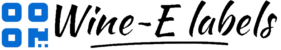The new EU wine labelling rules stipulate that wines and aromatised wines produced after 8 December 2023 must provide the consumer with nutritional information and other details in a way that ensures easy access to the required information. A feasible solution is the electronic wine label via QRCODE.
This article provides information on how to comply with the legislation using QR codes and e-labels.
- The advantages of implementing a QR-code solution for EU wines
- What is the process for creating a digital/electronic wine label through the automated wine e-label platform?
- What if I am in a hurry to print wine labels with QR codes?
- Four necessary steps to comply with the regulation
- Can you have a QR code for multiple purposes, including electronic tagging?
- What happens if I choose to change my e-label provider?
The advantages of implementing a QR-code solution for EU wines
Wine producers are expected to overwhelmingly choose to use QR codes and digital labels to comply with the new regulation because of three key benefits:
- Firstly, the QR code offers a space-saving solution without compromising the design of the label, as well as savings on the costly changes associated with changes to the design of the physical label.
- Secondly, QR codes are dynamic, which means that the information behind the QR code can be updated at any time. This is particularly important as it is common for the final data of bottled wine to often not be available when the labels are printed. Thanks to dynamic QR codes, however, this data can be added the moment the product is released to the market. Thus, QR codes can be printed on the labels immediately, while the landing pages (digital labels or e-labels) can be updated and changed over time as needed, even if there are adjustments to regulations.
- Thirdly, QR codes also allow for easy integration in online shops in price lists or brochures as legislation requires that the consumer must have access to nutritional information even when ordering wine (e.g. online via e-shop, in a restaurant's menu, etc.)
What is the process for creating a digital/electronic wine label via the automated platform? wine e-label
Step 1
The wine producer fills in the necessary information via an easy-to-use questionnaire form on the Wine - E labels.eu platform
Step 2
The platform automatically generates the digital tag and its QR-CODE.
Step 3
The producer prints the QR-CODE on the physical label of the wine
Step 4
After scanning the QR-CODE, the consumer gains access to the electronic label
The above procedure must be repeated each year for new wines produced that year and intended for sale in the EU.
What if I am in a hurry to print wine labels with QR codes?
If your winery is in a hurry to print labels, it is possible to start the compliance process by creating QR codes, downloading them and printing them on the physical wine label. Updates to the electronic label can be made later when the wine is marketed for sale. It is therefore important to choose an e-label platform that supports the ability to print the QR codes first and later create or update the digital labels. The platform wine-elabels.eu fully covers you in this.
Four necessary steps to comply with the regulation
Notes: It is advisable to keep in mind that the instructions for compliance may change over time.
Step 1: Organise your product information
The aim of this step is to organise all the information about the wine products you will need to enter into the digital labelling platform. This can be done e.g. in a spreadsheet. The following information includes optional (recommended) and mandatory information for digital wine labels:
Information of the Product (wine)
- Trade name (Trademark)
- Country of origin
- Importer, bottler and producer
- Geographical Indications
- Vintage (vintage)
- Net quantity of product - volume in millilitres
- Nutritional information
- Declaration of allergens
- Alcohol by volume (ABV)
- Sugar content
- Grape variety(ies) and their percentages
- Product description
- Expiry date
Serving sizes
The law requires nutritional and energy information based on a 100 ml serving. You may also optionally provide information based on a serving size other than a standard serving size (e.g. 125 mL, as this information may be more useful to customers)
Expiry date
For wines that have been (partially) de-alcoholized with an ABV of less than 10%, you should provide a minimum strength date or an expiry date. This is indicated in the Regulation (EU) 2021/2117.
Ingredients
The ingredients should be listed in descending order of weight on the e-label, so you should organise your information in this way and as stated in the Article 18 of Regulation (EU) 1169/2011 . In addition, additives should be classified according to their functional category. The platform wine-elabels.eu gives you this possibility automatically.
Nutritional information
You will need to prepare the following nutritional information for each wine product:
- Energy (The platform wine-elabels.eu can be calculated automatically by simply entering the chemical analysis data)
- Total fat
- Saturated fat
- Total carbohydrates
- Sugars
- Proteins
- Salt
The e-labelling solution you choose should provide an automatic solution for calculating the energy, although you can calculate the energy directly yourself. The platform wine-elabels.eu covers you in this.
Allergens and intolerances
Any allergens must be printed on the physical label and, if you are using an electronic or digital label solution, they must also appear there. See (Article 21(1)(b) of the Regulation (EU) 1169/2011) .
Frequently asked questions about energy, ingredients and additives
How is the energy of wine calculated?
According to the regulation there are two accepted methods of calculating energy:
- Method 1: Formula calculator with conversion factors based on sugars, alcohol and some other parameters (acidity, polyols).
- Method 2: Using a general average price per wine type. The table is provided in. this self-regulating document
What is defined as an ingredient?
Ingredient means "any substance or product, including flavourings, food additives and food enzymes and any component of a compound ingredient used in the manufacture of a food and is still present in the finished product even if they are in a modified form (residues are not considered 'ingredients' (Article 2 (EU) 1169/2011))
Food additives are considered to be an ingredient according to the general definition of 'ingredient' as laid down in Regulation FIC [Article 2(2)(f)] and, therefore, all additives used in the production of wine form an integral part of the list of ingredients.
In accordance with Article 20(b) of the Regulation FIC, food additives and food enzymes used as technological aids [processing aids] need not be included in the list of ingredients.
However, Article 9(1)(c) of that Regulation provides for the compulsory indication of any ingredient or processing aid [processing aid] which causes allergies or intolerances and which is used in the production of the product and is still present in the final product, even in a modified form.
All additives and processing aids permitted in the production of wine in the EU are set out in Annex I, Part A, Table 2 of the Delegated Act of Accession of the European Parliament and of the Council of 18 December 2006. Regulation (EU) 2019/934.
What about the translations? Do you need to translate the e-label into all EU languages?
The law requires electronic labels to be available in the language or languages used in the markets where the products are sold. It also states that EU Member States may specify the languages in which e-labels must appear.
In view of this, it is preferable to have the possibility to automatically translate e-tags into all 24 EU languages, with the language displayed depending on either the country where the QR code of the e-tag is scanned or the language of the user's system.
The platform wine-elabels.eu provides the possibility to automatically translate the components into the 24 official languages of the EU. There is also support for correcting translations that may not be displayed correctly.
Step 2: Enter wine product data (SKU) into the digital label platform.
The producer enters the product data into the platform. The platform will then automatically generate the electronic label and the QRCODE corresponding to it.
Step 3 - Download QR codes
Each wine product (SKU) will have its own electronic label and QR code. So for example, if the producer has five different wines, with five different electronic labels, you will have five different QR codes.
Once you have created your e-tags, you will then be able to download the QR codes that link to them.
QR codes should be taken in a format that can be used by your graphic designer or easily incorporated into the printing process.
Step 4 - Print the code QR on the physical label of the wine
Now you are ready to print QR codes on your labels. Take note of the following best practices and recommendations.
Download the QR codes of the e-labels you created and send them to your graphic designer to incorporate them into the bottle label. Press the green button Print QR Code (PDF) you can download the QR CODE in PDF (vector) format. It is the file format usually preferred by graphic designers for better resolution. You can also download it as a PNG (raster) image with the blue [Download (PNG)] button.
Keep in mind that if your winery is in a hurry to print labels, you can start by creating QR codes first and embedding them into your labels. Later and before the product is put on the market, you can fill in the details of the electronic wine label that corresponds to the QRCODE you have already printed.
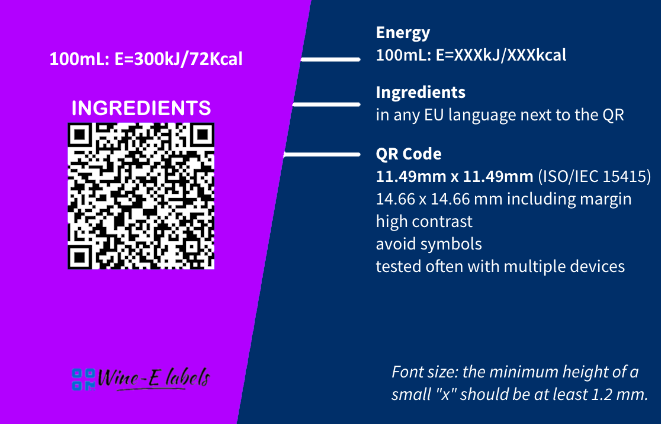
Where should the QR code be placed on the label?
Most wineries choose to place the QR code on the back label to avoid having to change the configuration of the main (front) label. Where the nutrition declaration and/or list of ingredients is provided by electronic means, the link (QR code or similar code) to the nutrition declaration and/or list of ingredients must be presented on the label in the same visual field as the other mandatory particulars
What should be written on or in the QR code?
The presentation of a QR code should be clear to consumers regarding its content, i.e. the mandatory information presented by electronic means. General indications or symbols (such as "i") are not sufficient to meet the requirements of this provision. As stated in Article 18(1) of the FIC Regulation, a heading (text) must be used next to the QR code that clearly indicates the purpose of the QR code. This text must contain the word 'Ingredients'. The suggestions are to use the expressions: "components" or "ingredients and nutritional values" or "ingredients/nutritional values". The expression "components" it can be written in any EU language, however if the label is say in English, it would be better to write it in English as “ingredients”.
What size should the QR code be printed on the label?
Size: According to international standards (ISO/IEC 15415) the QR code must be at least 11.49 mm x 11.49 mm. Then there should be an empty margin to bring the overall size to 14.66 x 14.66 mm.
It should have high contrast, ideally black on white
What colour should the QR code be?
We recommend a black QR code on a white background. Other dark colors on a white or light background may be possible, but should be tested by scanning a print test with a standard QR code reader application. White on black background (inverted) may also work, but should be tested as it requires sufficient contrast.
What else should be on the physical label of the wine?
It is mandatory to include in the same field of view as the QR CODE the energy in kj and kcal in the form: 100 mL: E= XXX kJ/ XXX kcal. It is important not to use capital letters when writing kJ and kcal.
When the full list of ingredients is provided by electronic means, the substances causing allergies or intolerances must be presented on the package or on the affixed label, but not necessarily in the same field of view as other mandatory information (the derogation of Article 40(2) of the ' Regulation (EU) 2019/33 authorization).
Can you have a QR code for multiple purposes, including electronic tagging?
Your online tag may have a direct link to your website, but you cannot link to pages with marketing information, such as, but not limited to:
- Electronic shops
- Product sales
- Event invitations
- Newsletter
- Loyalty programmes, etc.
What happens if I choose to change my e-label provider?
Can you switch to a different e-label supplier since the QR codes from that supplier have already been printed on labels affixed to the wine bottles? How does locking down a supplier with digital wine labels and QR codes work?
You can leave at any time. In the event that you choose to terminate your use of the service, the platform wine-elabels.eu provides QRCODE redirection functionality for a small fee per tag. This will allow the already created QRCODES that have been printed to continue to work under the new URL that you set from your new provider. This is very important as the platform does not "lock you out".
This is why it is necessary to choose a provider such as wine-elabels.eu which is a well-established company, with a long presence in the market.